Engineers & Manufacturers of the Heatsponge Economizer
1-866-666-8977
HeatSponge Economizer Selection Software Tutorial
This brief tutorial will assist your selection of a HeatSponge economizer.
Bruce Is Here To Help
Heatsponge.com features Bruce, an on-line sales engineer that will help you select an economizer on-line. Bruce you can select a unit for your boiler and even create a proposal that can be saved or printed for hard copy. If you would like Bruce's comments on a certain parameter click the blue INFO button beside the specific input field.
There are three separate data input sections of the typical selection criteria: REQUIRED, PROJECT SPECIFIC , and OPTIONAL. In addition to these is a section for experienced boiler professionals only that allow further manipulation of the HeatSponge software.
The REQUIRED information is as follows:
Local Contact: This field will allow you to identify local support contacts to assist with the purchase and installation of a new
HeatSponge economizer.
Boiler Capacity: entered in Horsepower, Pounds per Hour, or million btu input per hour. This is the selection for the size
of the boiler.
Economizer Inlet Water Temperature: you must know what the temperature of the water entering the HeatSponge will be
Economizer Flue Gas Inlet Temperature F At High Fire: this is the temperature of the stack gas at high fire. As firing rate
drops off the temperature will typically lower as well. The AutoPick software requires the maximum temperature for proper
calculations. If you are unsure of the temperature of your stack you can make a decent assumption based on the operating
pressure of the boiler.
Boiler Manufacturer or Type the Economizer Will Be Installed On: different types of boilers can accommodate different gas side
pressure drops. Selection of the appropriate boiler type is important to proper sizing.
Recovery Rate (Sideakick only): Defines the percentage of recoverable energy you want Bruce to design your unit for. The
higher the rate the greater the energy recovery however the more expensive the unit.
The above information is all that is REQUIRED for a preliminary selection. Remember this is a minimum selection criteria only and could be significantly impacted by other parameters.
The PROJECT SPECIFIC information allows the AutoPick software to better refine your selection:
Unit Recovery Type - BOSS, MAGNUM, SUPER, SHORTY, TITAN: This allows the user to select a specific unit for an application. The
default selection is a BOSS unit. If in doubt leave it alone and Bruce will select the appropriate unit. This is not used for Sidekick
selections.
Existing Boiler Efficiency: The efficiency of the boiler currently without an economizer. This is required both for fuel
flow calculations as well as for advising the new efficiency with the inclusion of an economizer.
Stack Diameter: The stack diameter is only used to determine if the selected HeatSponge can accommodate the given flue gas flange
without modification. Most common firetube boiler sizes are already built into our database. If unknown it is best to leave this field
alone.
Enter Fuel Price ($/mbtu): Fuel prices vary significantly. This you the ability to adjust for the appropriate price.
Enter Annual hours of Operation: Boilers operate at varied load conditions throughout the year. This input allows for the input of
operating hours at part load conditions to accurately calculate energy savings.
Part-Load Firing Rate: By default part-load performance is calculated at 100%, 75%, 50%, and 25% of MCR. These percentages
can be modified to show performance at some other firing rate.
Part-Load Flue Gas Temperature Input: Bruce's AutoPick software automatically lowers flue gas temperatures with decreasing
loads. This input allows the input of specific gas temperatures at part load conditions for a more accurate selection. If cells are left
blank then the software will automatically calculate the temperature.
Burner Flue Gas Recirculation Rate: If your application utilizes flue gas recirculation for NOx control the mass flow of flue gas
through the economizer will be increased requiring alteration to the selection. If FGR is utilized the percentage is to be entered here.
Burner Flue Gas Recirculation Take-Off: By default FGR shall be assumed to be extracted prior to the economizer. if the FGr is to
pass through the economizer this selection needs to be made.
Enter Blowdown Rate: The mass flow of water through the economizer will be higher than the steaming rate when blowdown losses
are accounted for. This input allows for the software to correct for blowdown.
Unit Fin Count: Fin count is important to unit fouling. Only oil fired boilers need to be concerned with this input.
The OPTIONAL when the application may not be a standard installation:
Custom Water Flow Rate (lbs/hr): This allows the specification of a water flow rate independent of the boiler feedwater flow rate.
This allows for the selection in piunds per hour, GPM, or as a percentage of make-up water. An example would be a boiler that has
a high make-up water rate where the economizer is used to preheat this cold water and not the boiler feedwater.
Two-Stage Economizer: This option allows for the selection of a two-stage economizer. This means two separate circuits can be
utilized to heat two separate water streams. This approach allows for the highest possible boiler efficiencies.
Condense-O-Mizer Condensing Boiler Economizer: This option makes the economizer a remote device to the boiler stack and
integrates an ID fan and draft controls to allow for operation as a true condensing boiler.
Stacked Economizers: For applications that require the highest possible heat recovery you may stack two identical economizers.
Stacked units will be wider than a single unit to maintain the same gas side pressure drop.
Targeted Flue Gas Exit Temperature: This is a powerful feature that allows the AutoPick Algorithm to factor a desired flue gas exit
temperature into the selection process. If you have a specific performance requirement to meet the gas temperature is entered and
the AutoPick Algorithm will manipulate the units to meet the target temperature if possible. There are two modes for this operation:
- Stay with Model Selected; Will only manipulate the model size that is selected. this is the default mode
- Increase Model Size: This mode will allow the AutoPick Algorithm to manipulate the model and stack units to achieve the target
gas temperature out. This method will not necessarily select the lowest cost option as there could potentially be a number of
potential permutations. We ware writing new software to optimize the results and hope to have integrated shortly.
Tube Material Override: By default deaerated water applications are supplied with carbon steel tubes. Should you wish to use
stainless steel tubes you may use this override. Non-dearated applications may never use carbon steel tubes.
All inputs below the STOP SIGN are for experienced boiler professionals only. Contact your local representative or the factory for assistance should you wish to alter these data points.
We have designed to HeatSponge to be the most innovative economizer available today. We are very proud of our product. Should you have any questions never hesitate to contact a local distributor or e-mail us directly at sales@heatsponge.com. We appreciate your consideration.
Boilerroom Equipment, Inc. division of Thermal Energy International Copyright 2021. All rights reserved.

Boilerroom Equipment, Inc.
11 Rich Hill Road
Cheswick, PA 15024
1.866.666.8977